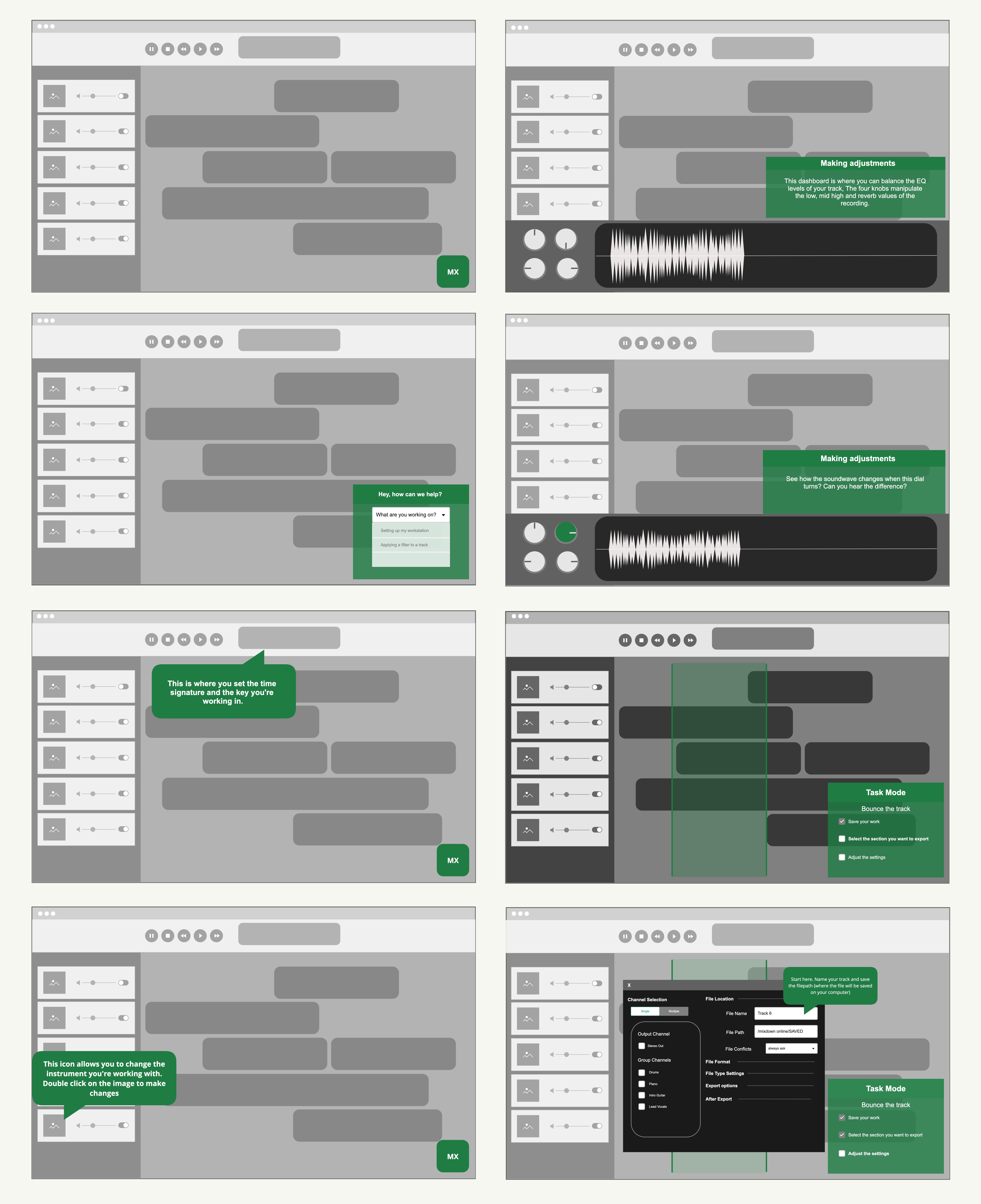Product Development
Discovery Interviews
Conducted one-on-one through zoom, each interview taking between 45-60 minutes, following a specified script
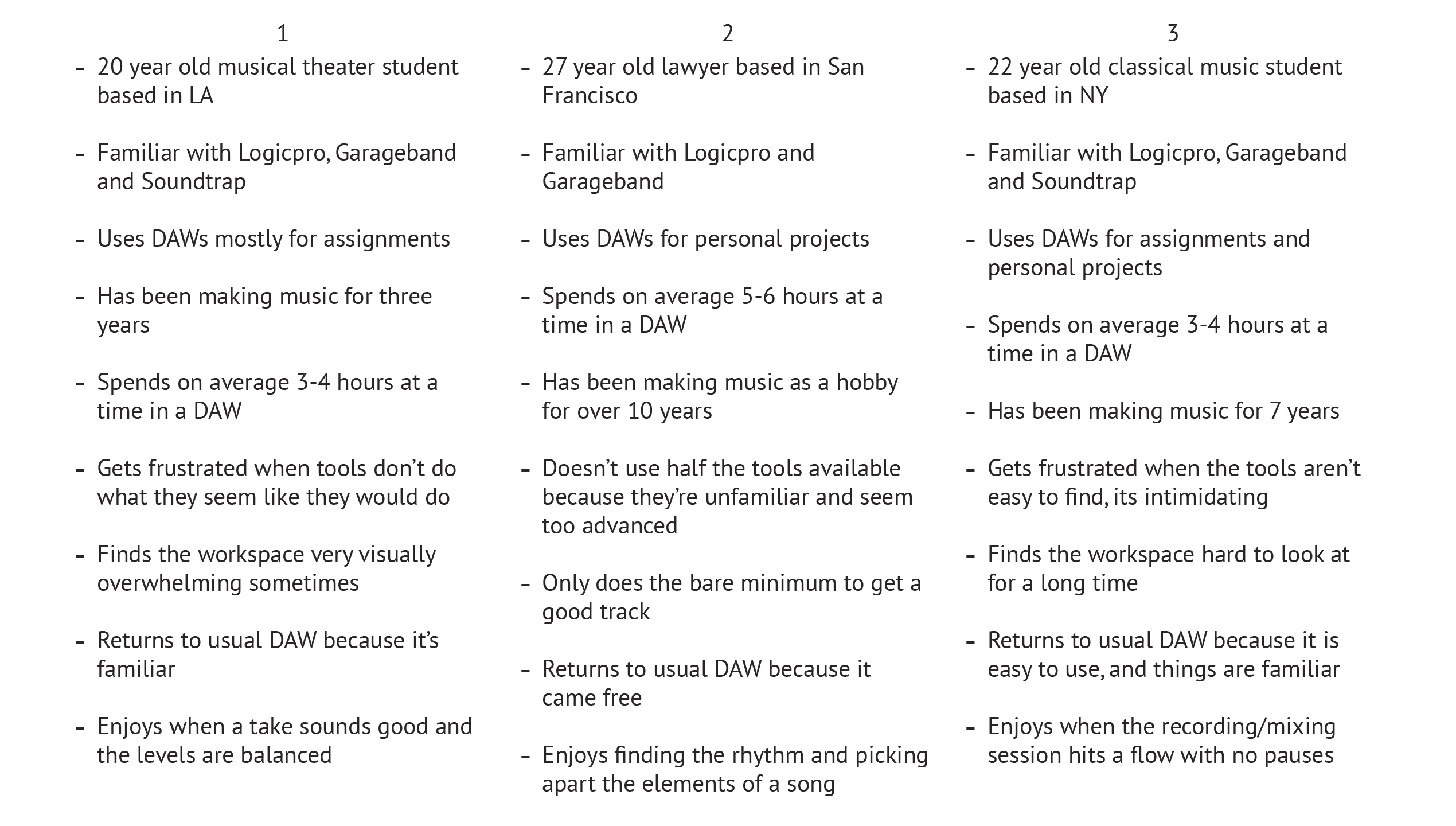
Interview Insights:
- Digital Audio Workstations get visually overwhelming very quickly
- Many producing tools feel too advanced or confusing so they don't get used
- Users return to the DAWs they know because the familiarity is comfortable
- Soundtrap, Garageband and Logicpro are the most commonly used among hobbyists

DAW Comparison Insights
- The more complex the product gets, the more intimidating it is to learn, leading to more
negative reviews
- When users get frustrated to the point of leaving comments on the app store, it's most often
because features were difficult to find in the complex UI, or the new tools weren't intuitive to beginners
Persona

User Experience Map

Takeaways
- Users quit out of frustration when they can't find the right tool or can't figure out how to get the sound they want with the tools they're using.
- As soon as users get past the peak of frustration and learn how to get the tools to work for them, their excitement returns and they can keep enjoying the process
Wireframing